After you run a Simulation, you can probe results at nodes identified by their node number. The nodes you select from List Result and Probe Result PropertyManagers are highlighted on the model with their annotations.
To probe results at selected nodes:
-
In the Probe Results PropertyManager, under Options, select At Node number.
- Type the number of a single node or a range of nodes, for example 1000-1020.
The locations of the selected nodes with their annotations are visible in the graphics area.
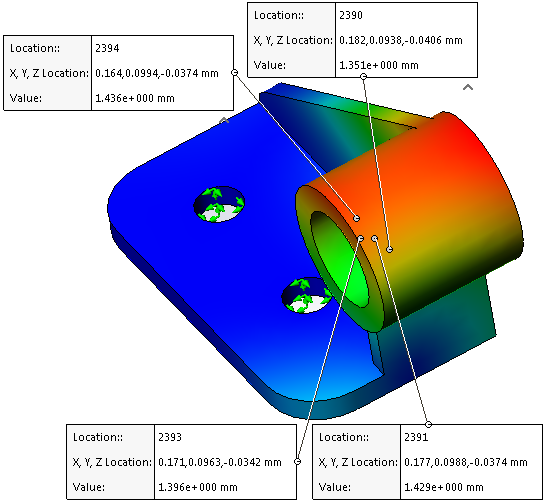
- Under Report Options, click Capture Image
 .
.
- Save the active view of the model in *.png , *.jpg or *.bmp file format.