To open the Break Corner/Corner-Trim PropertyManager:
- Create a sheet metal part.
- Do one of the following:
- Click Break-Corner/Corner-Trim
 (Sheet Metal toolbar) or click .
(Sheet Metal toolbar) or click .
- Click Corner-Trim
 (Sheet Metal toolbar) or click .
(Sheet Metal toolbar) or click .
Break Corner Options
Use the Break Corner tool with folded sheet metal parts.
In the Break Corner PropertyManager, set the following:
 |
Corner Edges and/or Flange Faces |
Select corner edges or flange faces to break. You can select both simultaneously.
|
| |
Collect all corners |
(Available in flattened sheet metal parts.) Selects all corners. |
| |
Internal corners only |
(Available in flattened sheet metal parts.) Selects only internal corners to break.
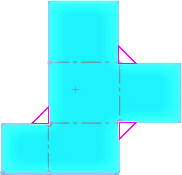 |
| Selected |
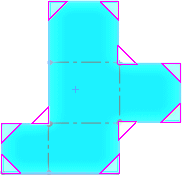 |
| Cleared |
|
| |
Break type |
Select one of the following:
|
Chamfer 
|
|
|
Distance 
|
Value for the 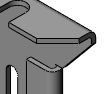 chamfer distance. chamfer distance.
|
|
Fillet 
|
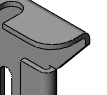
|
|
Radius 
|
Value for the fillet radius.
|
|
Relief Options
Use the Corner-Trim tool with flattened sheet metal parts.
In the Corner-Trim PropertyManager, set the following:
 |
Corner edges |
Select corner edges to apply relief cuts. |
| |
Collect all corners |
Selects all inside corners.
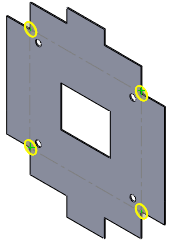
|
| |
Relief type |
Select one of the following:
|
Circular
|
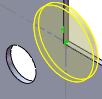
|
|
Square
|
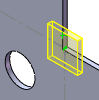
|
|
Bend Waist
|
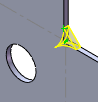
|
With Relief set to: - Circular or Bend Waist set a value for Radius
 . .
- Square set a value for Side length
 . .
|
| |
Centered on bend lines |
Adds corner cuts centered relative to the bend lines with Relief set to Circular or Square.
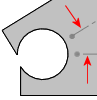 |
 |
| Selected |
Cleared |
|
| |
Ratio to thickness |
Sets a ratio between the Radius or Side length and the sheet metal thickness.
The ratio uses the value you set for the Radius or Side length. Clear Ratio to thickness if you want to change the Radius or Side length.
|
| |
Tangent to bend |
Adds corner cuts that are tangent to the bend lines when Centered on bend lines is selected.
|
| |
Add filleted corners |
Adds a fillet with a user-defined Radius  to selected Corner edges. to selected Corner edges.
For convenience, you can add material when the sheet metal part is flattened.
|