In assemblies, when you mirror a component, you can add the mirror as another instance of the component, positioned symmetrically about a plane.
Creating a mirrored instance is most useful for symmetrical components.
| Before mirror |
|---|
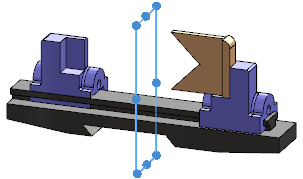 |
| After mirror |
|---|
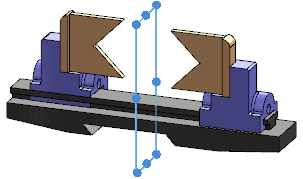 |
There are two options for creating a mirrored instance. You can use either the center of mass or bounding box, which determines the rotation axis.
When you specify to create the mirrored component as a copy of the seed component (rather than an opposite-hand version) the software creates four possible orientations for the mirrored instance. For the first orientation of the mirrored instance, the software creates three virtual axes in the same directions as the component’s axes and with the origin at the center of mass or bounding box center. To achieve the other orientations, the software flips the mirrored instance about its center of mass or bounding box center in the x direction, the y direction, or both the x and y directions.
- In all orientations, the centers of the seed component and the mirrored instance are equidistant from the mirror plane.
- For a fully symmetric component (symmetry in all three axes), all four orientations are true mirrors.
- For a partially symmetric component (symmetry in one or two axes), one of the orientations might be a true mirror. The rest are flipped orientations.
- For non-symmetric components, none of the orientations is a true mirror; all are flipped orientations. If you want a true mirror, create an opposite-hand version.