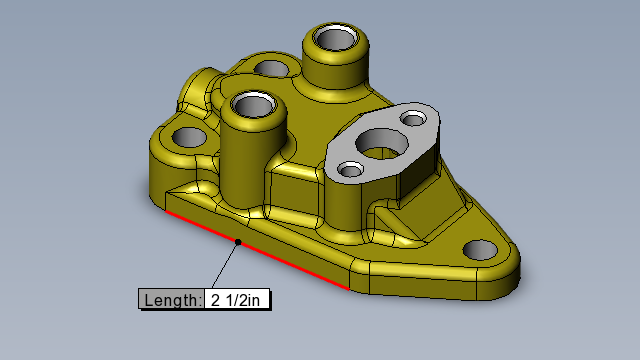
If you
use the English unit system to measure eDrawings models, you can display measurements as
fractions with the Measure tool.
To
use fractional measurements:
- Click Measure
 .
.
- On the Measure pane, under
Units:
- In Length, select
Inches or Feet and Inches.
- Select Display In
Fractions.
- For Denominator,
enter the maximum digits for the fraction denominator.
- Optional: Select Round to nearest
fraction to round to the next highest fraction if the
measurement does not have a fractional value for the denominator.