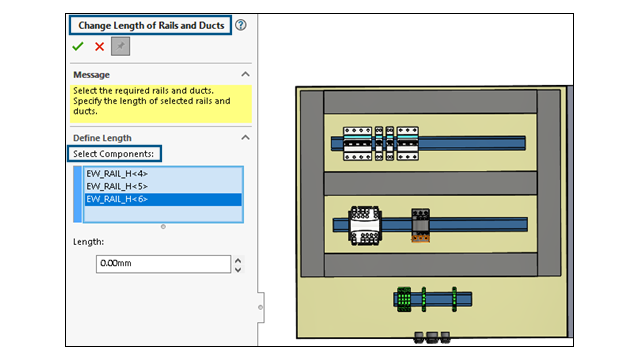
You can change the length of multiple rails and ducts simultaneously. In
earlier releases, you could only change the length of a single rail or duct. The
multiselection of rails and ducts makes the process of 3D cabinet creation
faster.
To change the length of
multiple rails and ducts:
- In the SOLIDWORKS Electrical 3D menu, click Change Length of Rails and Ducts
 .
.
- In the
PropertyManager,
under , select multiple rails and ducts in the graphics area.