You animate the mode shapes of the last scenario (Scenario 5).
-
On the Pulley_Designs study tab, select Scenario 5 and switch to the Ready study tab.
In the simulation study, results are available only for the last scenario.
-
In the Simulation study tree, double-click Amplitude1 (-Res Amp - Mode Shape 1-)
 in the Results
in the Results  folder.
folder.
The amplitudes of the first mode shape are plotted.
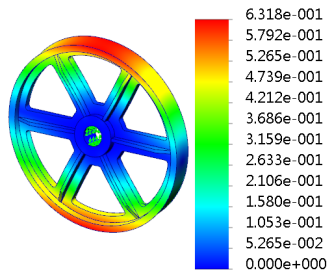
-
Right-click the plot in the Simulation study tree and click
Animate
 .
.
- Watch the animation for a few moments then click
 to stop the animation.
to stop the animation.
-
Click
 .
.
Congratulations! You have completed this lesson.