You fix the outer face of the pulley.
-
In the Simulation study tree, right-click Fixtures
 and select Fixed Geometry.
and select Fixed Geometry.
The Fixture PropertyManager appears.
- In the graphics area, select the outer cylindrical face of the pulley shown in figure.
Face<1> appears in the
Faces, Edges, Vertices for
Fixture 
box.
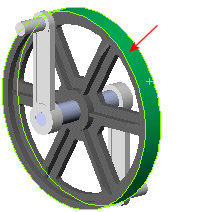
- Click
 .
.