Allows you to format notes, including paragraph indentation, paragraph and line spacing, bullets, and numbering.
To edit paragraph properties:
- Activate a note and select the text to be formatted.
- Click Paragraph Properties
 (Formatting pop-up toolbar).
(Formatting pop-up toolbar).
- Select the options listed below, then click OK.
Indentation
| First line indent |
When the selected paragraph begins with a bullet or number, First line indent sets the indent of the bullet or number.
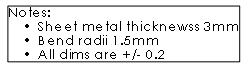
5 unit indent on bullets
|
| |
When the selected paragraph does not begin with a bullet or number, and Wordwrapping is selected, First line indent sets the indent of the first row of text.
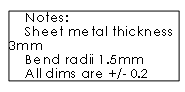
5 unit indent on first line of each paragraph with wordwrapping
|
| |
When the selected paragraph does not begin with a bullet or number, and Wordwrapping is cleared, First line indent sets the indent of the paragraph.
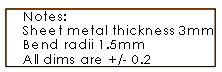
5 unit indent on first line of each paragraph without wordwrapping
|
| Indent |
Sets the indentation of the bullets or numbers. Enter a value or click  or or  to increment the value. to increment the value.
|
| Indent increment |
Sets the increment value for the decrease  and increase and increase  buttons. buttons.
|
Formatting
| Paragraph spacing |
Sets the spacing between adjacent paragraphs.
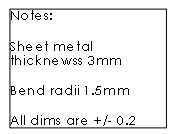
.25 inches between paragraphs when all text is selected
|
| Line spacing |
Sets the spacing between each line within the selected paragraphs. 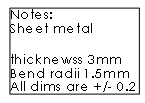
.25 inches between lines when all text is selected
|
Bullets and Numbering
| Bullets |
Applies bullet formatting to selected text. |
| Numbering |
Applies number formatting to selected text. Select Start numbering at top or Start numbering at bottom.
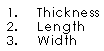 |
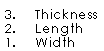 |
| Start numbering at top |
Start numbering at bottom |
|
| Start at |
Sets the starting number in the list. This is only available when Numbering is selected.
|
| Type |
Sets the numbering structure (1,2,3, A,B,C, etc.). This is only available when Numbering is selected.
|
| Format |
Sets the formatting style for numbering (1, 1., or (1)). This is only available when Numbering is selected.
|