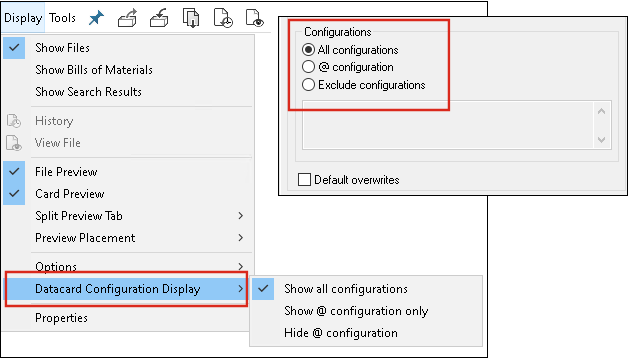
SOLIDWORKS PDM 2022
offers more control over configurations.
- For many card controls, you can assign a default value to automatically fill
in the control variable when a user saves a new file or item or adds it to the
vault. Previously, you could either apply default values to all configurations
or use Exclude configurations to specify
a list of configurations to exclude.
You
also have
the
ability to apply default values only for @
configuration.
- You can configure the display of configurations in data cards. In SOLIDWORKS
PDM File Explorer, click Display, select
Datacard Configuration Display, and
select one of the following:
- Show all
configurations
- Show @ configuration
only
- Hide @
configuration
For SOLIDWORKS PDM 2021 or earlier client versions,
if you
selected Hide @
configuration,
it remains
selected
after you upgrade to SOLIDWORKS PDM 2022.
You can add Datacard Configuration Display to shortcut menus
and SOLIDWORKS PDM menus located above the right pane. In the Administration
tool, right-click a user or group and click Settings. Use the Menus
page to add the
Datacard Configuration Display command to
the menus.