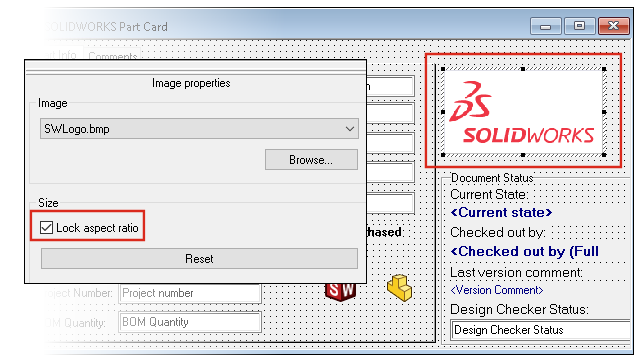
In
the Administration tool, you can resize an image on a data card by dragging the control
handles.
In
the
Card Editor, in the Image properties pane, select Lock aspect ratio to maintain the image aspect ratio. Click Reset
to
restore the image to its original size.