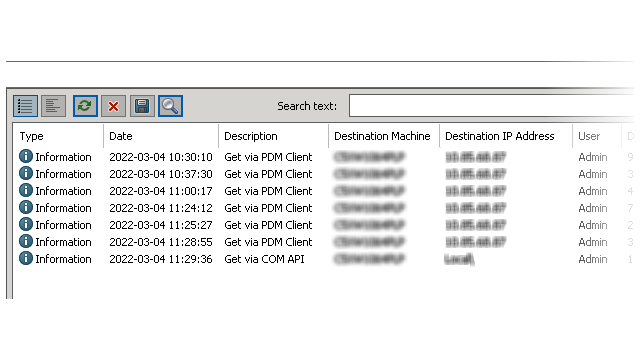
You can maintain a server-side log of files retrieved for a vault.
(SOLIDWORKS PDM
Professional only.)
To enable logging,
in the Administration tool, right-click a vault and select
Properties. In the
File Vault
Properties dialog box, under
Logging
operations, select
Get. This
enables logging of the
Get operation for the
vault on all archive servers.
You
must have File vault management
administrative
permission.
To view the file retrieval log, in the
Administration tool, right-click a vault, and select Show the
Get Log. The Log File dialog box
displays log information for each
file in the
vault that is downloaded from the archive server to the local view of
a client machine, Web2 server, or Web API server.