The Where Used tab lists the files
that are referencing the selected file.
To display the Where Used tab, do one of the following:
- Click the file name and select the Where
Used tab.
Where Used Tab
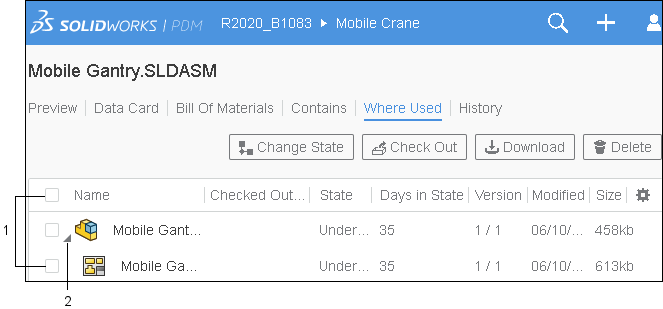
| 1 |
Check boxes |
Selects a file to perform
operations on like check-out, undo check out, download, delete, and
change state. Use the check box next to Name to select or clear a file
structure.
|
| 2 |
Expand or Collapse
control |
Expands or collapses a file
structure by clicking the arrow next to the check box. |