You can use equations to define dimensions with global variables or mathematical functions. You can also create mathematical relationships between two or more dimensions in parts and assemblies.

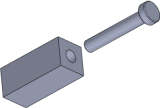
In this tutorial, you perform the following:
- Specify design objectives for a mold ejector pin as equations of dimensions.
| Design Objectives |
| The pin head diameter increases with
the pin shaft diameter |
| The pin head thickness is proportional
to the pin shaft diameter |
| The pin shaft length is the same as
the base boss extrude length |
| The diameter of the base boss extrude
is wide enough to provide clearance to the pin
shaft |
- Define the equations in terms of global variables and dimensions in the Equations, Global Variables, and Dimensions dialog box.
- Modify values and view the updated model.
- Suppress a feature based on equation evaluation.
- Export the equations to an external file.
- Modify the equation in the Modify dialog box.