Next, you specify two
wires within the new split cable.
-
Click Edit Route
 (Electrical
toolbar).
(Electrical
toolbar).
-
Click Edit Wires
 (Electrical toolbar).
(Electrical toolbar).
-
Click Add Wire
 in the PropertyManager.
in the PropertyManager.
-
Double-click 20g red and
20g white.
This is to specify two wires in the new route
cable.
-
Click OK.
-
In the Edit Wires PropertyManager, under Wire
From-To List, select both the red and white wires.
-
Click Select Path and
select the new route segment.
-
Select the other route segment to route the wires between two
plugs.
-
Click
 .
.
The two new wires are highlighted.
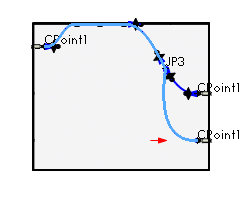
-
Click
 .
.
-
Click Exit Sketch
 and click
and click  .
.