Next, while editing the route, you specify the point at which to split
the route.
-
Click Split Route
 (Routing
Tools toolbar).
(Routing
Tools toolbar).
- Optional:
If this tool is not shown, add it to the Electrical toolbar.
-
Click .
-
On the Commands tab, under
Toolbars, select Routing
Tools.
-
Under Buttons, drag the tool onto the Electrical
toolbar in the graphics area.
-
Click OK to close the dialog box.
-
Select a point in the middle of the cable to define the split
point.
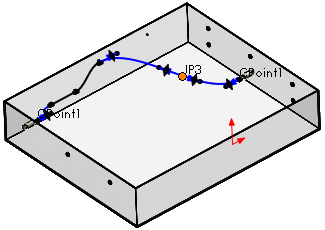
You can enter more than one split point before you
exit the sketch.
-
Click Exit Sketch
 .
.
-
Click
 .
.