
In the Mates
PropertyManager, the width
mate options
Width selections and Tab
selections are renamed to Width selections
1 and Width selections
2.
You can select the smaller selection set
in either Width selections 1 or Width selections 2, and all constraint types are
available.
Previously,
the tab selections had to have the same or a smaller distance as the distance between
the width selections. If
the
distances
are
equal, only the
Centered
constraint type is
available.
For Width
selections 1, you can select a cylindrical face or an axis. Previously,
only tab selections allowed a cylindrical face or an axis selection.
To
select
a constraint type for width mates:
- Open a model with a width
mate
where the selection sets are different sizes.
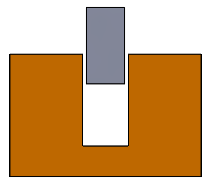
For
example, this model has an existing width mate between two parts. The
selection set for Width selections 1
has a distance that is smaller than the selection set in Width selections
2.
- Edit the width mate and select Dimension for the constraint type.