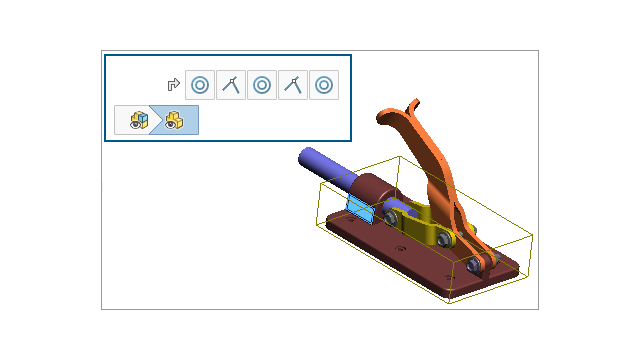
You can use
breadcrumbs when you open a model in Large Design Review mode. With Edit Assembly selected, mates for the selected item
show in the breadcrumbs.
To use selection breadcrumbs:
- Enable breadcrumbs by clicking and selecting Show breadcrumbs on
selection.
- Open a model in Large Design Review.
- In the graphics area or in the FeatureManager design tree,
select a component.
The breadcrumbs display in the upper left
corner.