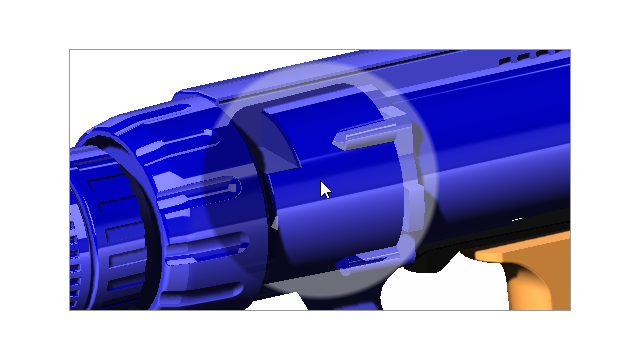
You can use the
Display SpeedPak graphics circle slider to
change the transparency of the SpeedPak circle.
When the slider
is at
100%, the graphics are transparent. When the
slider is Off, the SpeedPak graphics circle does
not display and the pointer changes to an arrow with a SpeedPak image,  .
.