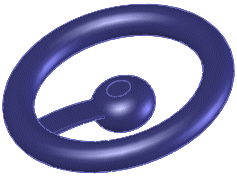In this lesson, you bridge a steering wheel and its hub with spokes.
Use the sweep feature to connect multiple solid bodies.
-
In the FeatureManager design tree, expand Solid Bodies(2)
 to see the hub and steering wheel.
to see the hub and steering wheel.
The SOLIDWORKS software recognizes that these are two separate
bodies within a single part file.
-
Click Swept Boss/Base
 on the Features
tab.
on the Features
tab.
- For Profile and Path:
-
With Profile
 active in the PropertyManager, from the FeatureManager design tree,
select Sketch2.
active in the PropertyManager, from the FeatureManager design tree,
select Sketch2.
-
With Path
 active in the PropertyManager, from the FeatureManager design tree,
select Sketch3.
active in the PropertyManager, from the FeatureManager design tree,
select Sketch3.
A preview of the spoke appears in the graphics area.
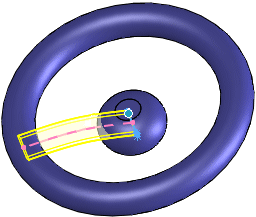
- In the PropertyManager, under Options, select Merge result to bridge the separate bodies into a single body.
-
Click OK
 .
.
The spoke is complete. The
Solid Bodies(2)

folder disappears because the bodies have been merged into one.