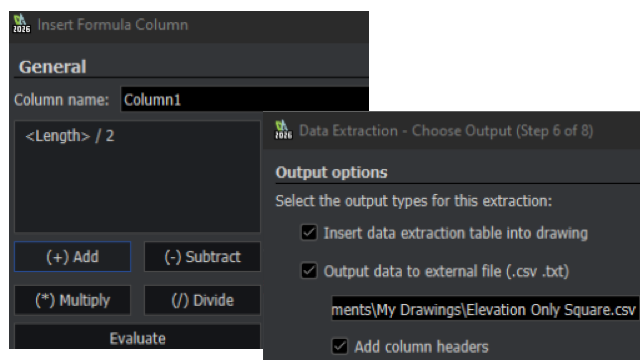
The
DATAEXTRACTION command allows for .CSV output and customized fields for mathematical
formulas.
With the
DATAEXTRACTION command, you can create output data in
.CSV format, which includes column headers for
readability. This is a convenient way to share information or integrate it with other
applications in a text format.
The DATAEXTRACTION
wizard includes an Insert Formula Column option
where you can define custom fields with mathematical expressions. This provides
flexibility when structuring data extraction tables because you can make calculations
directly in the wizard. You can create more refined and tailored data exports without
external processing.
To
use the DATAEXTRACTION command:
Do one of the following:
- On the ribbon, click .
- On the menu, click .
- Enter DATAEXTRACTION in
the command window.