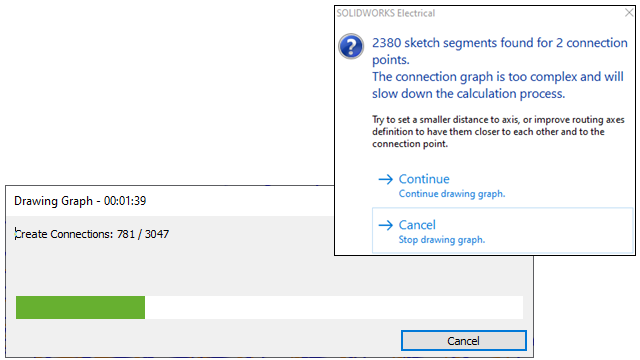
When you draw graphs, dialog boxes and warning messages appear to
guide you.
When
you draw a graph, a
progress
dialog box with a Cancel button appears. The
progress dialog box reports the steps involved in the graph creation process. To end the
command without closing the SOLIDWORKS session, click Cancel.
When you use Draw Graph, if the graph is for a very complex assembly,
a warning message appears and prompts you to continue drawing the graph or cancel the
operation.