Many of the user interfaces have been changed with version overwrite functionality.
The Check in dialog box displays an Overwrite Latest Version column. This option is turned off by default. You can select it only if the Check in option is selected. To overwrite all files, right-click in the dialog box and click Overwrite Latest Version on All Files or press Ctrl+R.
When you select Overwrite Latest Version, the New ver. column is updated with the latest version value.
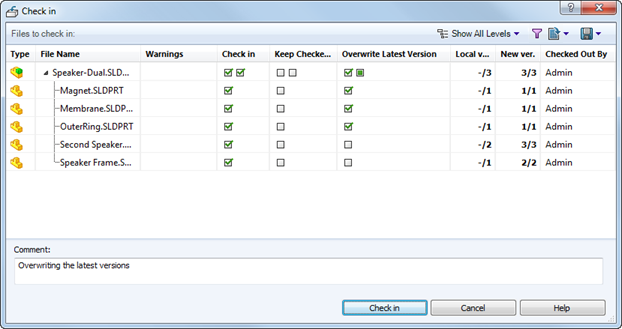
The transition's Properties dialog box displays Can overwrite latest version during check in check box. Administrators can set the version overwrite action while running the transition.
The
Check in file dialog box in Dispatch action displays an
Overwrite Latest Version check box. The version overwrite is not supported in the Dispatch action if:
- The logged in user lacks overwrite folder permission or state permission.
- File versions have associated items set to Auto Update.
The History dialog box displays  icon followed by Checked in with version overwrite under Event for the latest version. For the overwritten version,
icon followed by Checked in with version overwrite under Event for the latest version. For the overwritten version,  icon is updated to
icon is updated to  icon indicating that the file archive associated with its history event is overwritten by the latest event.
icon indicating that the file archive associated with its history event is overwritten by the latest event.
When you have a cached file version and another user overwrites that file version on another machine the:
-
Version Number column in File Explorer displays as
 -/latest version. When you select this file, the icon is updated in the Version tab and the Local version status is updated to Local version has been overwritten.
-/latest version. When you select this file, the icon is updated in the Version tab and the Local version status is updated to Local version has been overwritten.
- Child Quick Info icon in the SOLIDWORKS PDM add-in displays as
 . The Version Number column displays -/latest version, with the file name and version number in bold.
. The Version Number column displays -/latest version, with the file name and version number in bold.
If a named BOM is associated with the overwritten version of the source file, the icon on the Bill of Materials tab appears as  .
.
In the Administration tool, in the user's Properties dialog box, the Warnings page for Check In operation displays a warning, Local version has been overwritten. Administrators can set this warning to stop check in of a parent file that has overwritten references.